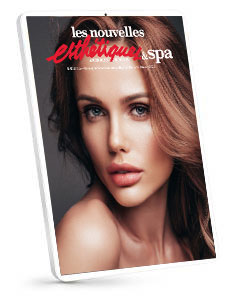Scheduling Posts
While a strong reputation and word of mouth are invaluable in the world of esthetics, achieving it is the hard part. This is especially true if you don’t have a platform to showcase your talent and skills. Fortunately, we have social media to thank to help get clients through the door. Many spa-goers and beauty lovers, look to social media for local recommendations. It’s the best way to attract new customers and reinforce the client experience to get your clients to revisit.
Nonetheless, building a strong social media presence takes work. It requires motivation and consistency, the ability to vary your content and stay active while setting yourself apart from the competition. Now, adding social media extraordinaire to your line of work may seem like a lot. This is why developing an organizational strategy is integral to your online success. Learn what social media scheduling can do, and you’ll consider it your best new tool!
WHAT IS SOCIAL MEDIA SCHEDULING?
With 101 tasks on your list of to-dos, keeping up with your social media networks may be the last thing on your mind. It’s easy to get wrapped up in responsibilities when you’re running a spa business and maintaining your personal life. Unfortunately, the technological world doesn’t stop for you. Before you know it, your social media feed is complete radio silence and your clients are wondering “Where did she go?”, while potential clients never even knew you existed. Social media scheduling helps you avoid just that. You can schedule your posts on a calendar to be posted at a particular date or time on your specified social media account.
[ihc-hide-content ihc_mb_type=”show” ihc_mb_who=”2,4,5″ ihc_mb_template=”3″ ]
THE BENEFITS OF USING A SOCIAL MEDIA CONTENT CALENDAR
Social media can be a huge distraction from your work, and multitasking the two will just result in a subpar job on both ends. If your social media showcases you as the best lash artist in your area, then you better live up to it! In the same sense, your social media should reflect just what a boss beauty queen you are if you are killing the game.
Organizing your social media posts into a calendar allows you to plan and gather your content ahead of time so that you can focus less on your phone and more on your clients in the treatment room. Set aside a day every month to come up with creative content ideas! Not only will this cut a ton of time off of your hands, but allow you to be more ambitious with your posts so that you can put your best face forward. This way, you don’t ever have to scramble for a generic inspirational quote to post in desperation ever again. You can spruce up your page with fun giveaways and look for influencer partners to help boost your following.
With a social calendar, you’ll never forget about the glamorous GRAMMY Awards again or any National Holiday that aligns with your beauty biz for that matter. You can come up with creative ideas for World Health Day (clean skincare products), National Selfie Day (after-glow facial looks) or National Don’t Fry Day (SPF products). Yes, these are real Holidays estys! In the world of social media, at least. You will be able to post more consistently which will help keep your online presence alive for all potential clients to see.
SOCIAL MEDIA CALENDAR TEMPLATES AND TOOLS
There are several ways you can make a social media calendar. You can create a simple calendar with any word processing software by creating a table, inserting social media images and using color coding to signify which social network you wish to post to.
There are also plenty of free templates that you can find online if you want to simplify the process. There are even social media scheduling sites and apps like HootSuite, Trello, Planoly and Content Cal that give you a visual overview of all of your assets (copy, visual and links) in one place. These tools allow you to post directly from your calendar or better yet, schedule your posts to be automatically published for you!
TIPS FOR CREATING YOUR SOCIAL MEDIA CALENDAR
No matter what template or tool you decide to use, there are a few tips that you will need to know to create an effective social media calendar. For example, deciding on what network best suits your beauty business. Will you be using Instagram, Twitter, Facebook or a combination of these platforms? This may depend on the type of audience you are trying to reach. If you want to get in touch with the younger crowd, Instagram may be more suited for you. On the other hand, Facebook is great to help you boost your search engine rankings.
Next, you will need to establish what you want your calendar to track. You can include the platform, image, a captivating caption with emojis, date and time of a post. The more specific you are, the better. Now, the hard part- deciding what to post. Some estys have no idea what to share so they share very little. Other estys make the mistake of sharing everything, from their morning breakfast to their daughter’s dance recital and everything else in between.
While it’s great to share your personal life on social media, you want to remember the purpose of your page. If you’re a boss entrepreneur and a mommy, there’s no shame in showing others how you manage to juggle the two. It’s inspiring! Just make sure that everything you post ties back to the purpose of your page.
This could be to attract new clients by being an educational resource on all things skincare. Or perhaps you joined the social world to connect with other estheticians and establish yourself as an expert in your field. Whatever your why is, meaning why you created your Instagram page to begin with, just make sure your feed is unique to you and your brand. At the end of the day, you want to make sure that you are being authentic so that your followers can relate to you.
Once you have decided what to post, you can take the time to organize your content. Make a content library that contains all of your photos, videos, and graphics. You can use Dropbox or Google Drive, as long as the database software is spacious for large files and can be accessed on your phone for easy posting.
You want to establish a workflow of when and how often you want to post to each channel. You can figure this out based on your insights which can be accessed through your social media business account. You can also rely on analytics from tools like ContentCal which track your posts for you. According to Hootsuite, the best time to post on social media is between 9 and 12 a.m. EST, early in the workweek. As for the number of times you should post in a day, professionals from Sprout Social recommend the following:
- Facebook: 1-2 times per day
- Instagram: 1-3 times per day
- Instagram Stories: 2-5 times per day
- Twitter: 3-10 times per day
- Pinterest: 3-20 times per day
- LinkedIn: 1-2 times per week
While it is important to remain active by posting regularly, you don’t want to bombard your followers with posts that will annoy them either. Only contribute to your feed if you have high quality, relevant and valuable content to share. After creating your first content calendar, you’ll soon notice that coming up with good content isn’t as hard as you thought. New ideas will begin to emerge every day and this will allow you to post consistently. Before you know it, your social media page will be completely transformed and you will begin to see engagement and growth. Like I said, you can thank me later!
[/ihc-hide-content]